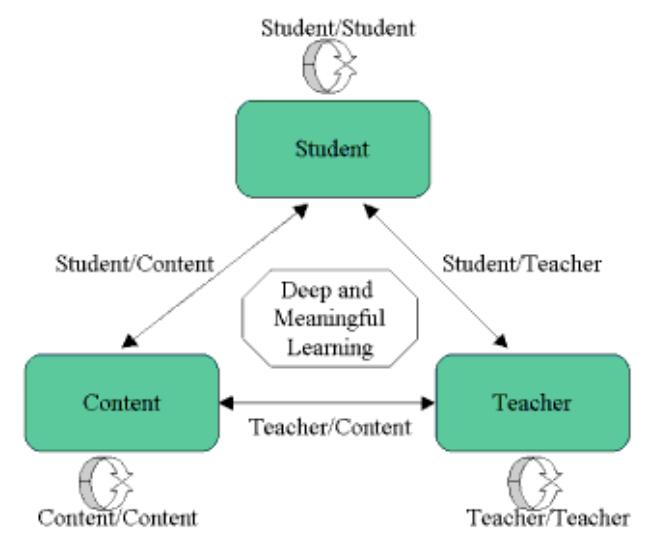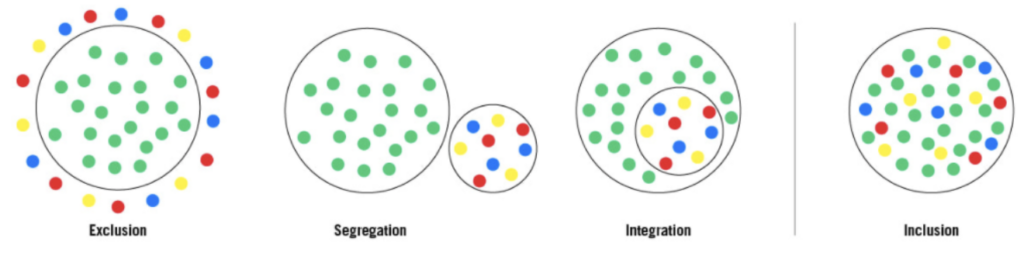When I first heard the term open pedagogy, I freaked out because it sounded super complicated. However, open pedagogy is the use of open educational practises (OEP) and resources (OER) to support learning and share material and content (Hegarty, 2015). Examples of open pedagogy include Websites or textbooks in which many people can contribute and free online education platforms, otherwise known as Massive Open Online Courses (MOOCs).
To fully experience a MOOC, I signed up for a beginner digital photography course through Alison. I love taking photos, so it would be good to have some educational experience to back up my portfolio. I enjoyed this first class so much that I signed up for two more: intermediate and advanced digital photography. Each course is organized with various units, such as working your camera, photographic techniques, and how to use multiple editing platforms. Further, each unit has subtopics. For example, the unit on how to work your camera includes sub-topics, such as how to clean your camera and set the shutter speed, aperture, and ISO.

Throughout my experience with this course, there were few options for interacting with other students or an instructor; however, if I needed help navigating the website or had any questions about the material, I could contact someone via the chat box.
Upon completion of each unit, there were quizzes to complete. To move on to the next unit, I needed to achieve a specific grade; otherwise, I would have to try the quiz again. Further, to sum up, for each course, there was a large quiz at the end, in which I needed to achieve a particular grade to earn the certificate.
Compared to my more traditional courses, this learning experience proved to be a legitimate, autonomous, practical learning experience. My digital photography courses through Allison were legitimate as they were created based on a combination of various facts and research from camera manufacturers and world-renowned photographers. Further, my experience was autonomous as I could complete my course independently and on my own timeline. Also, for me, this was a practical learning experience as digital photography is one of my interests, and it’s something that I would like to know more about so that I can take better photos. Buy more traditional courses are legitimate; however, they are not so much autonomous as I usually have to follow a strict schedule curated by professors. Sometimes my learning experiences in my traditional courses are not so practical as I often have to take courses that I am not interested in, such as computer science.
This MOOC should be considered an xMOOC. An xMOOC is a “space where students are introduced to core skills and concepts and can lightly apply the skills and concepts,” whereas a cMOOC is a “massive space for students, and anyone can share and critique each other’s projects, building a community around doing” (Caulfield, 2013).
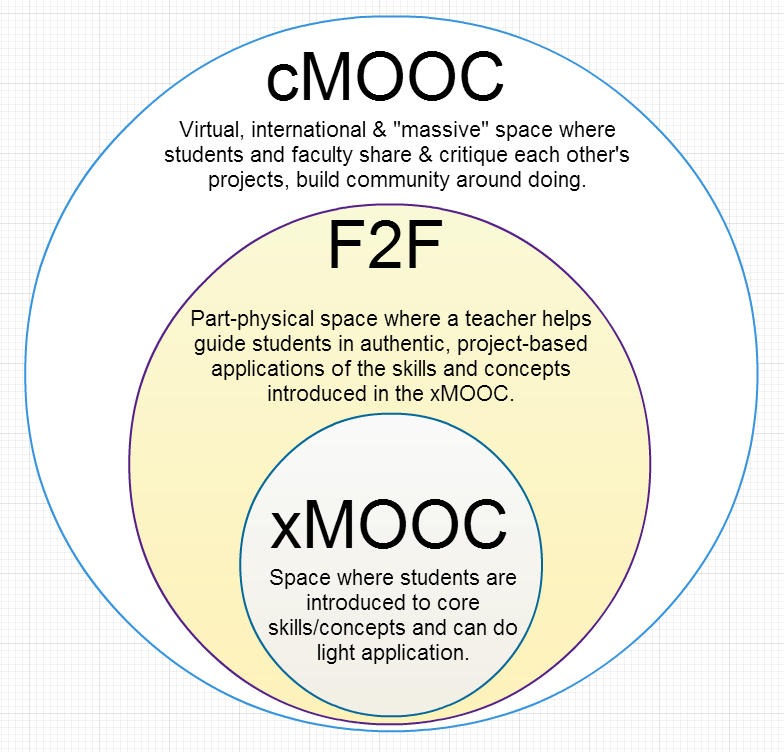
Based on my experience, the MOOC I completed is open. This MOOC is open as all I needed to do to enrol in my course was to create an account, which anyone can do with an email. The format was straightforward to follow, some videos accompanied the text, and the quizzes were relatively easy to complete if you followed along with the material in each unit. However, to get the certificate of completion from Alison at the end of a course, you need to pay a small fee to prove that you completed the course. For many, this fee might make Alison’s courses not open to all. Many people use MOOCs for free education from reputable resources to gain employment. Therefore, the price to get the certificate of completion may be difficult for some to accomplish.
I chose to do this learning activity because I am learning not only about open pedagogy but also about photography. Essentially, this was a two-for-one experience that I enjoyed. I learn best through completing an assignment hands-on, so being able to research open pedagogy through experience, helped me fully understand what open pedagogy is. From my experience, I learned that there are many platforms in which MOOCs are offered, so it’s essential to do some research and choose a platform with a good reputation. Suppose you take a MOOC to use the certificate on a resume. In that case, it’s essential to consider the importance of the platform you use to ensure your certificate is as credible as possible.
I hope you enjoyed 🙂
Amelia
References
Caulfield, M. (2013). XMOOC communities should learn from cmoocs. EDUCAUSE. Retrieved October 30, 2022, from https://er.educause.edu/blogs/2013/7/xmooc-communities-should-learn-from-cmoocs
Hegarty, B. (2015). Attributes of Open Pedagogy: A Model for Using Open Educational Resources. Educational Technology, 55(4), 3-13. Retrieved from http://www.jstor.org.ezproxy.library.uvic.ca/stable/44430383