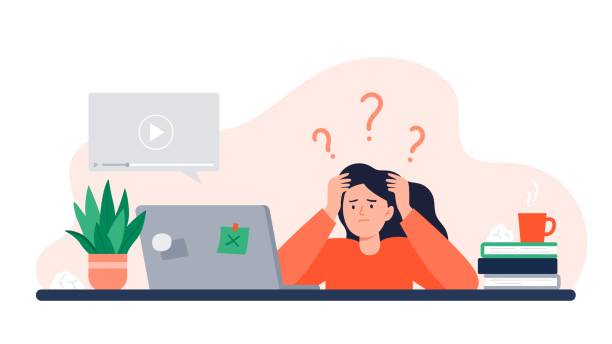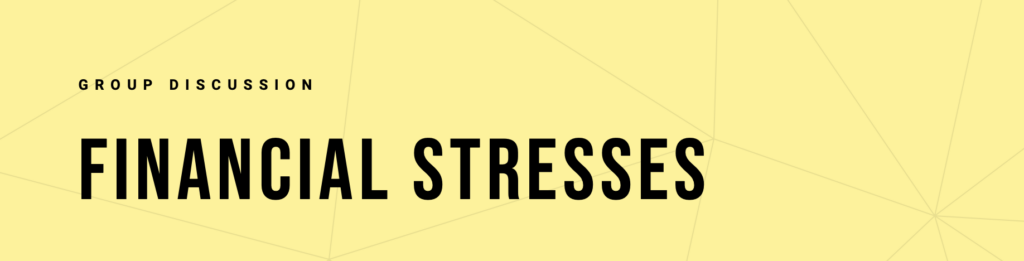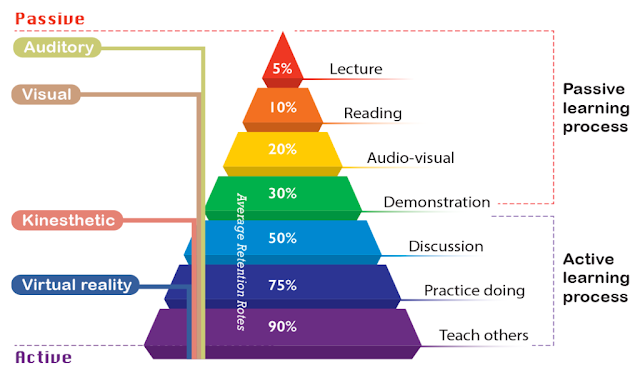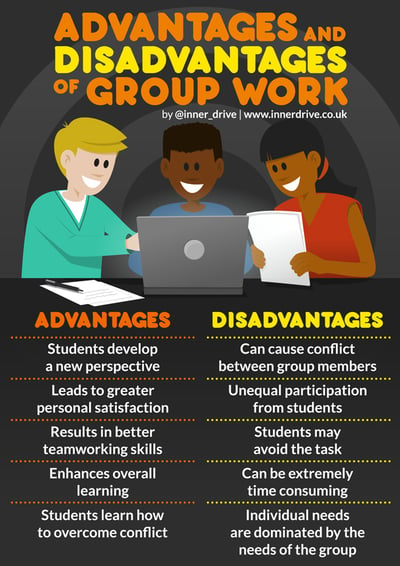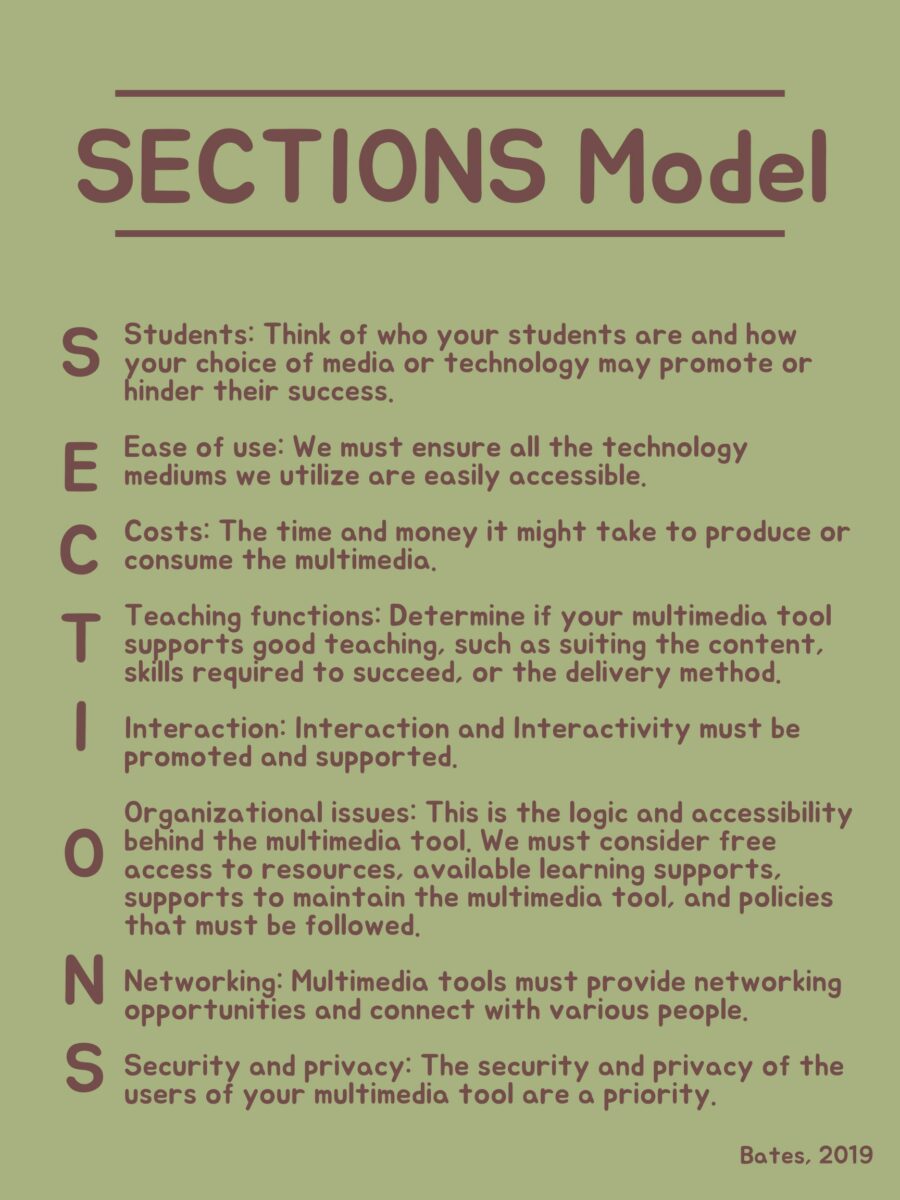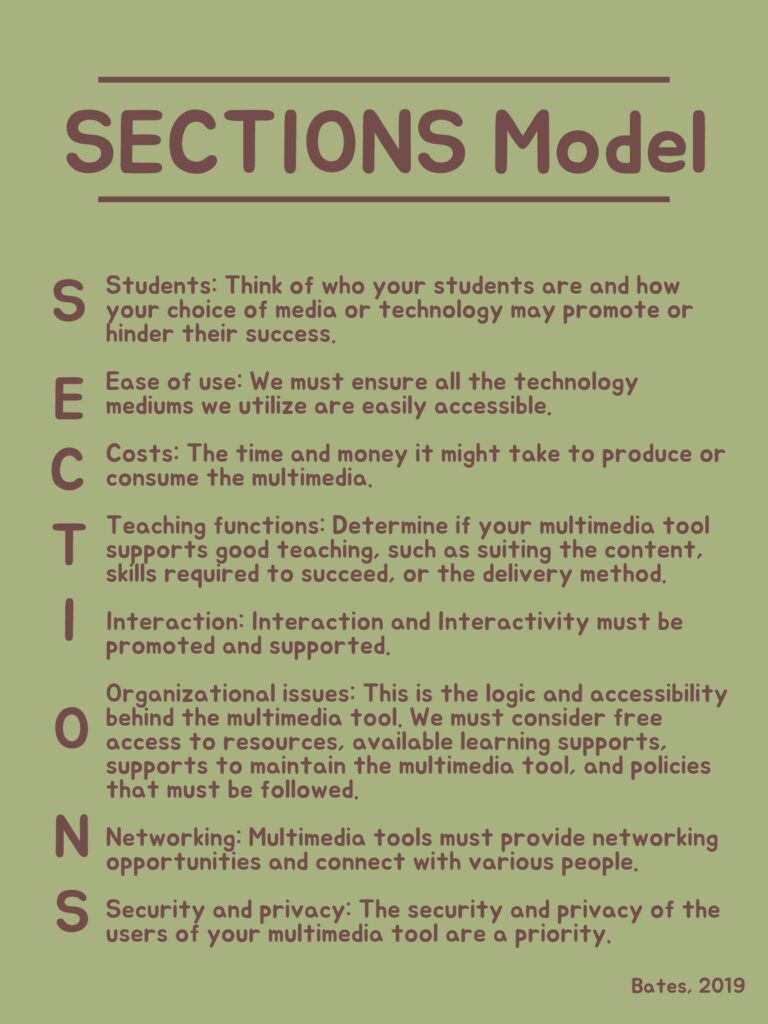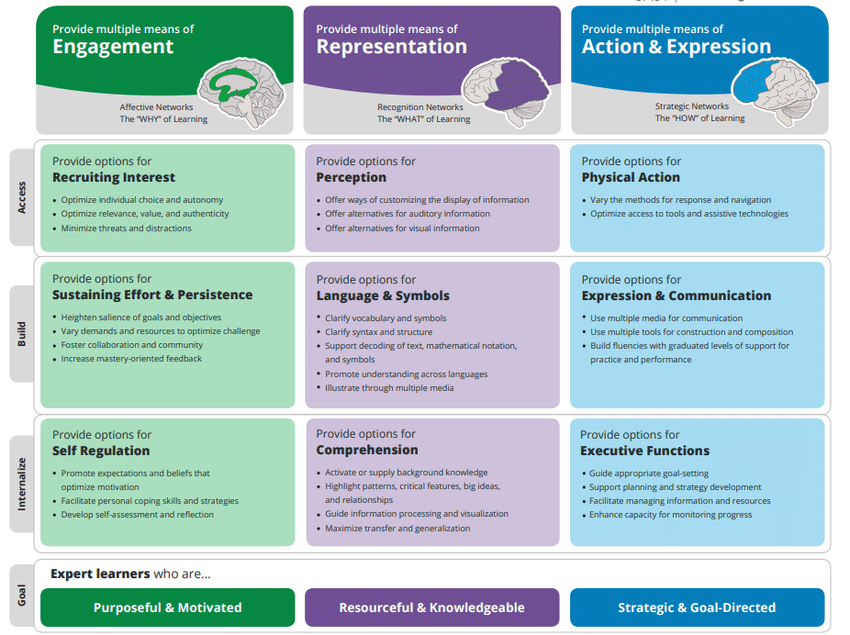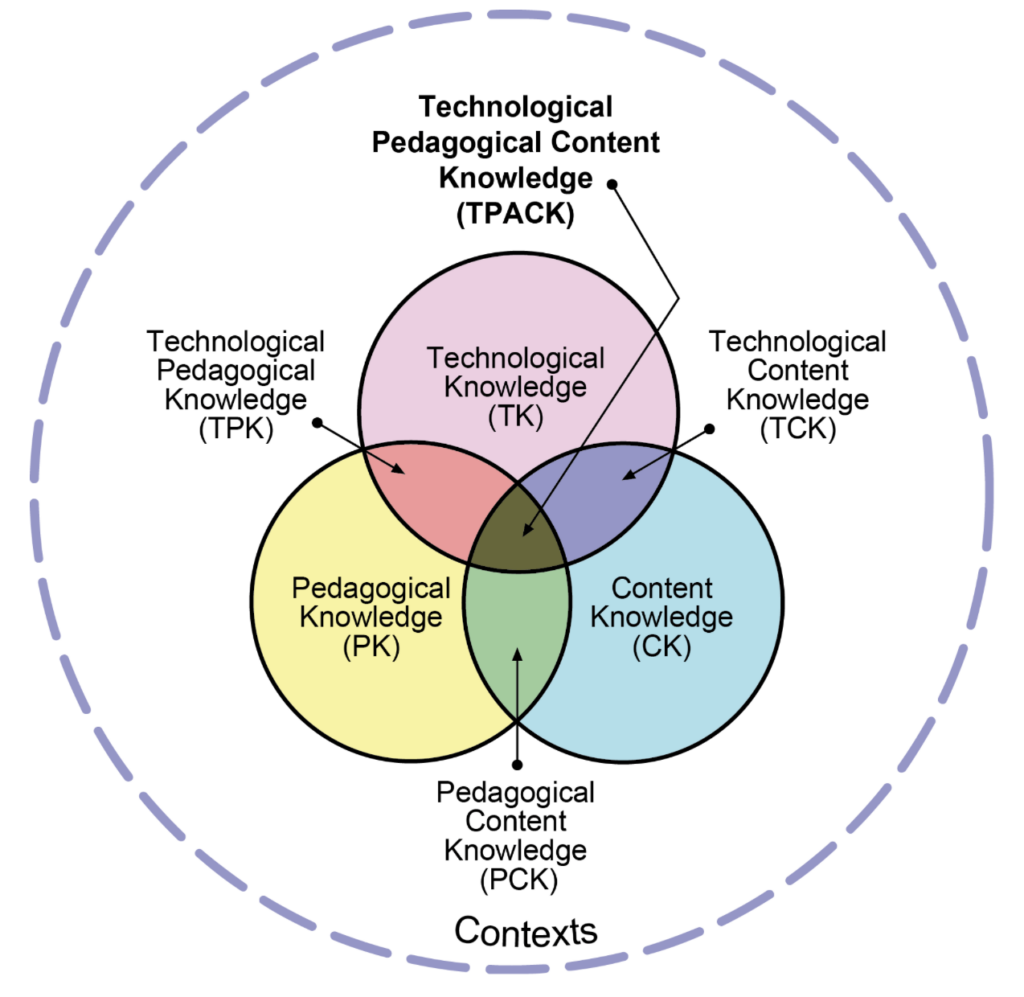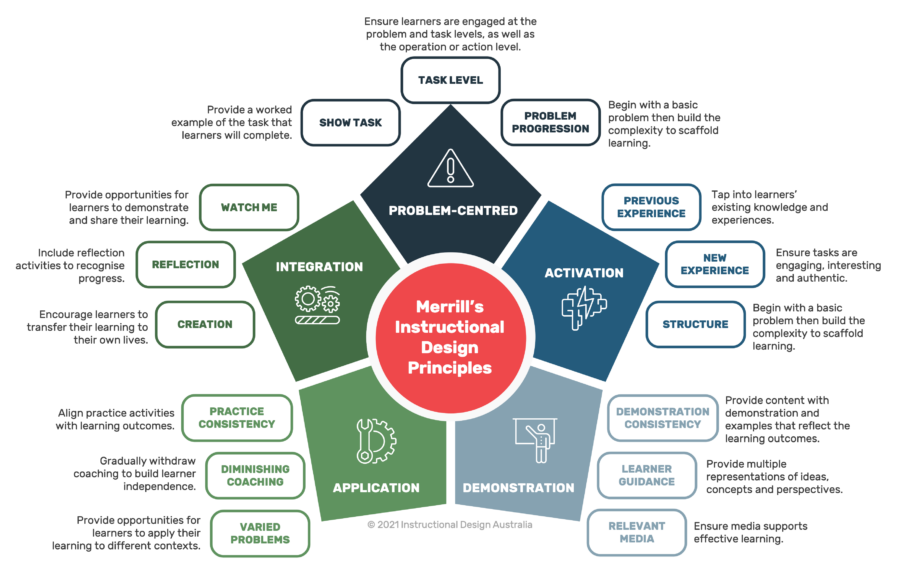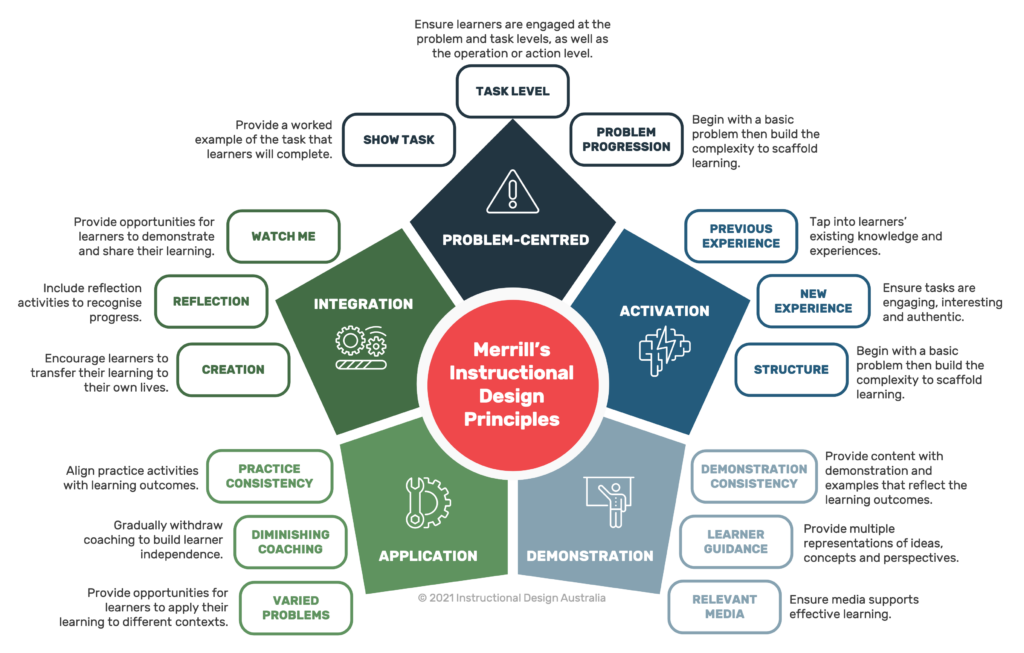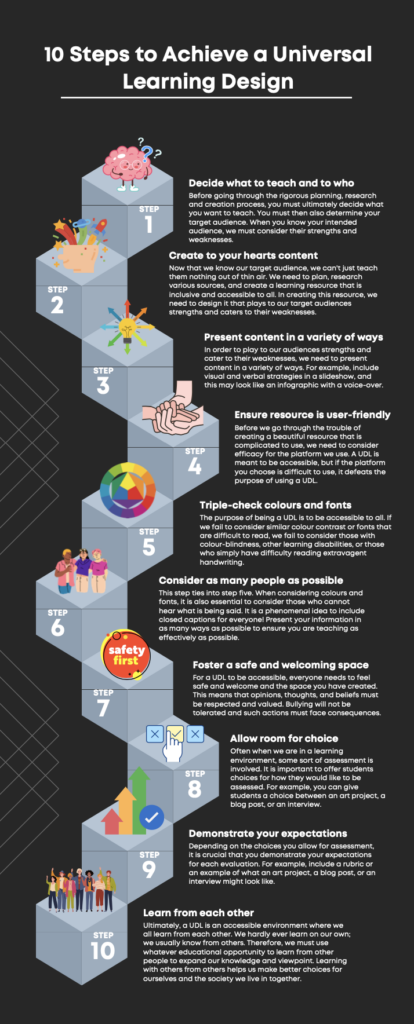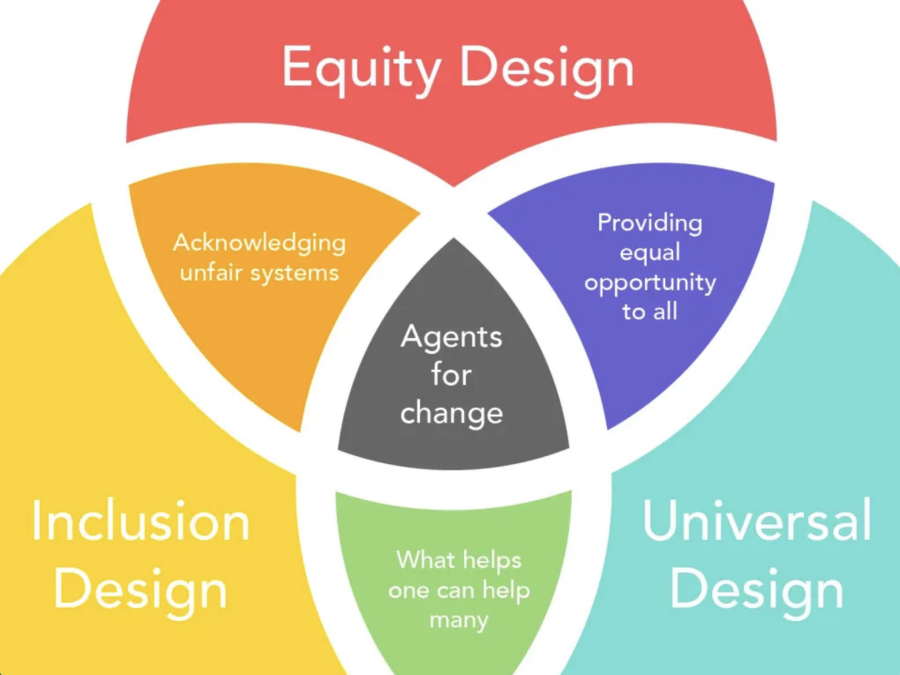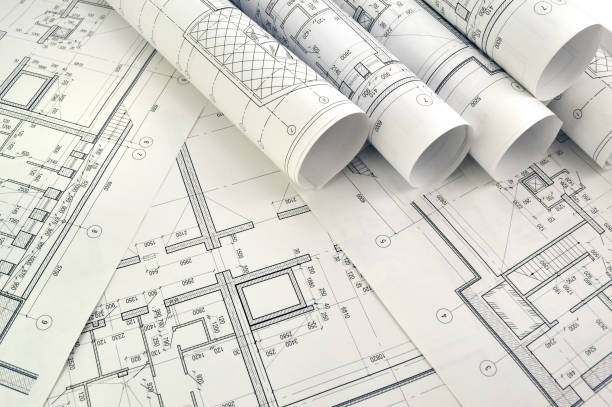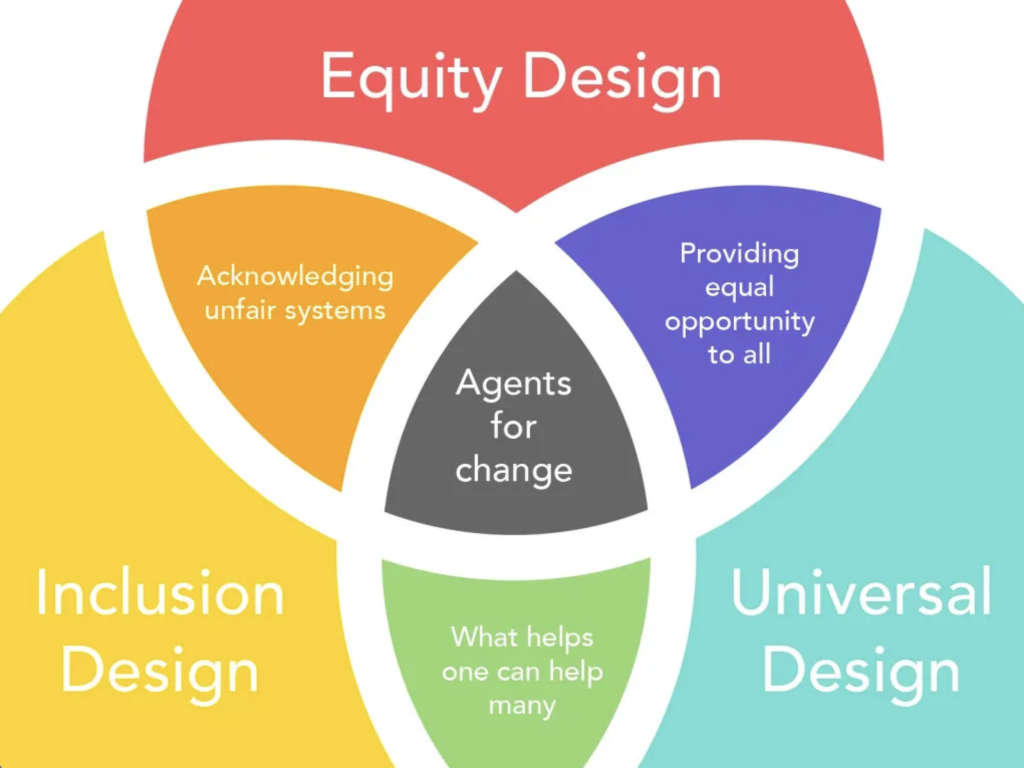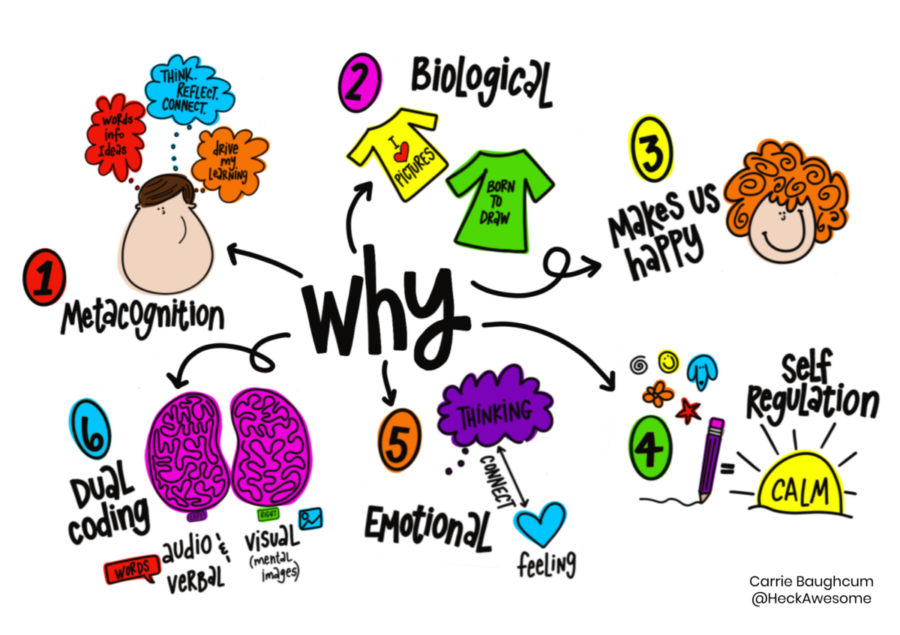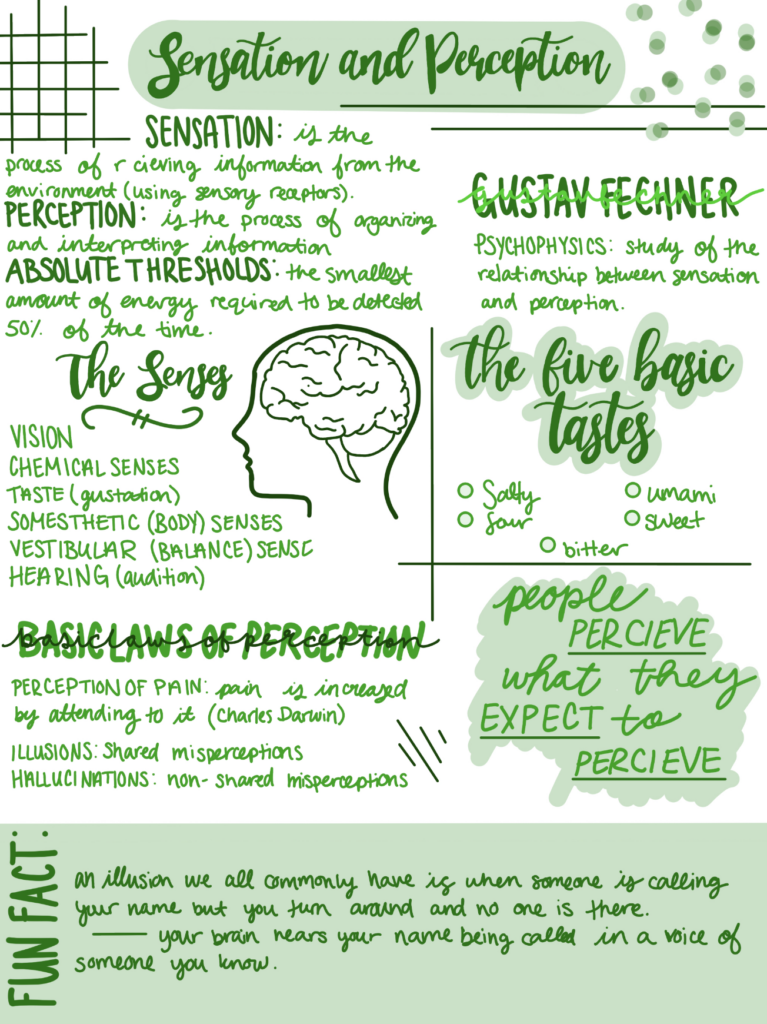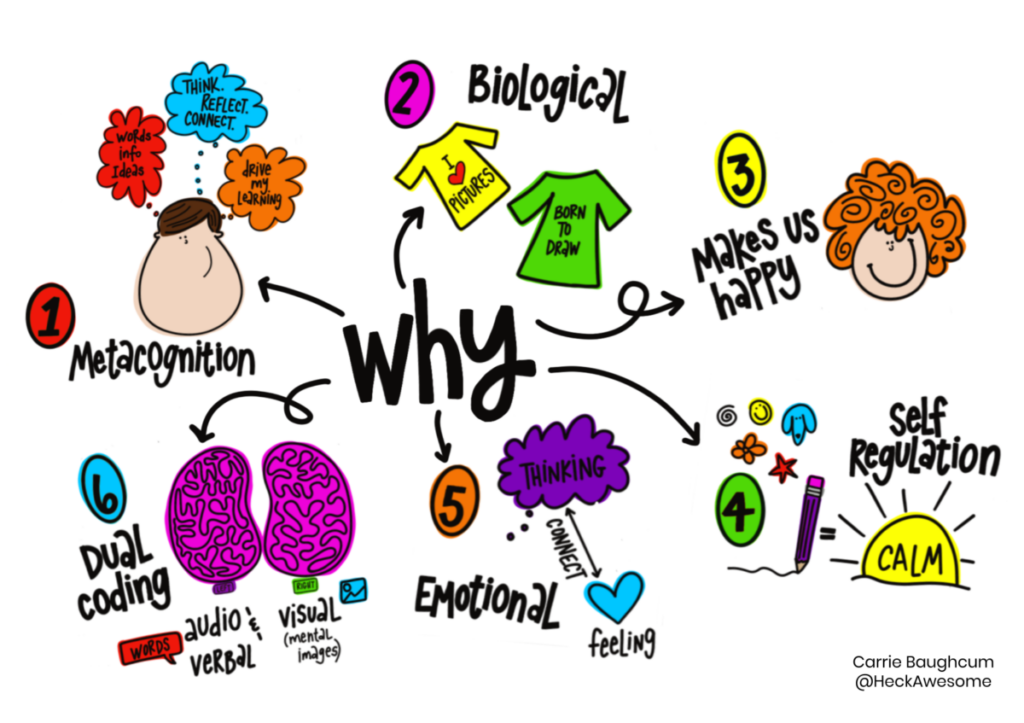Group C: Amelia Riehl, Jing Shen, Adam Li, Xayla Westgate, and Celia Han
There is no doubt that university students experience mass amounts of stress. Over 60% of university students report experiencing above-average to tremendous levels of stress (Naz Böke & Heath, 2020). Based on our own experiences as university students and literature, the four main types of stress university students handle daily are moving away from home, meeting new people, the pressure to succeed, and financial stress (Learning Centre, 2022).
We have created a lengthier version of our project, which can be accessed on the website below.
Learning Outcomes
- Define and describe the concept of stress.
- Recognize and label the signs of stress in yourself and others.
- Understand why humans experience homesickness when away from home.
- Describe strategies to ease homesickness and not let it affect our everyday life.
- Compare reasons for the reluctance to meet new people and how to solve these problems.
- Provide examples of techniques to become more confident among people.
- Recognize the external and internal factors responsible for the pressure to succeed in your academic journey.
- Share experiences and techniques to overcome pressures to succeed.
- Compare ways to manage financial stress.
- Employ strategies to control expenditures within budgets.
Read and Watch Materials
Watch: Stress (4 minutes)
Read: College Stress (7 minutes)
Watch: Why are college students so stressed? (3 minutes)
Read: Overcoming the stress and anxiety of moving out (5 minutes)
Read and Watch: 10 Tips to Make Friends at College (10 minutes)
Read and Watch: Academic Pressure (15 minutes)
Read: 5 Simple Budgeting Methods to Help You Live Your Best Life (5 minutes)
Watch: Many college students find themselves in a serious financial crisis (5 minutes)
Read and Watch: Coping with Stress (12 minutes)
Content
Stress and the Signs and Symptoms
Stress is when an organism experiences psychological and biological strain due to various demands (Salleh, 2008). Stress is something everyone must cope with and understand. In this module, students will gain an understanding of stress and learn to define it.
We all experience stress at different intensities, display various symptoms, and cope differently. For young adults, the most common signs of stress include: feeling worried, increased heart rate, fear, sadness, and headaches (APA, 2019). Other people may notice physical signs of stress, including sweating, chills, increased heart rate, hunger, crying, bad temper, face blushing, skin rash, vomiting, stomachaches, and muscle stiffness (APA, 2019). However, cognitive signs of stress are not as apparent to other people. Cognitive signs of stress include fear, worry, sadness, embarrassment, anger, agitation, inability to think clearly, and thoughts about death (APA, 2019).
The Stress of Moving Away From Home
Many people experience anxiety when moving away from home. Many factors contribute to this stress, including leaving our loved ones, finding a new job, or general confusion about the future. The anxiety becomes much stronger if we move to another city or country. Not only do we have to face new challenges, but we also need to cope with cultural and perhaps language differences. However, all these factors can be summed up into one core concept: leaving our comfort zone.
The majority of our stress and anxiety come from the fear zone. To combat the fear zone, the number one technique for easing our anxiety is not to have too much hope and give up control; the higher the expectation, the greater the disappointment. All in all, we need to step out of our comfort zones to help cope with the stress of moving away from home.
The Stress of Meeting New People
Meeting new people may also cause stress for most college students. Reasons for student reluctance or avoidance of meeting new people vary, but all these reasons cause students to become unconfident or uncomfortable around their peers. One reason that may cause student unconfidence is being unable to accept the new environment that is a university (D’Souza et al., 2016). Another possible reason cause students may not be willing to meet new people is potential childhood trauma, such as bullying, discrimination, and loss.
All factors that may cause unconfidence require specific solutions to improve student confidence. Some solutions include stepping out of our comfort zones to meet new people, joining clubs, participating in class, and creating opportunities for socializing.
The Pressure to Succeed
Beginning university is demanding, and students are burdened by the time and effort required to reach academic objectives (Graduate Coach, 2021). There is a ton of pressure to know what you want to do with your life, and watching other people move on and achieve their goals can be challenging. In addition, parents, friends, teachers, and oneself often impose pressure to do well in their classes (Davis, 2014). Pressures to perform well can contribute to stress, anxiety, sadness, and a lack of confidence (Graduate Coach, 2021).
To cope with the pressure to succeed, it is essential to remember that grades do not define you. To alleviate some of the pressure, talk to trustworthy friends. Students can also form study groups or find a tutor to help them achieve their academic goals healthily. Being alone and keeping up with the demand for higher grades is stressful. Finding a partner or friend to study with guarantees you are not alone.
Financial Stress
Ohio State University reported that 70% of college students worry about financial issues. University students must pay tuition fees, rent, textbooks, and other living expenses. Increasing rent, tuition fees, and other costs leave students anxious, confused, and frustrated. Financial pressures make many things seem difficult to accomplish and require a high level of risk-taking when making decisions. Zwart (n.d.) states that financial stress can lead to mental health problems, academic challenges, increased dropout rates, and overwork among university students.
To combat and cope with financial stress, there are ways in which we can manage expenses to prioritize what we need and want, such as budgeting and other money management skills. Further, in university, job experience is vital for employment purposes. Students can also apply for casual or part-time jobs outside of school to help make extra money. It is also helpful to start a savings account. Recognizing what you can control rather than what is out of your hands is essential.
Reflection
- What is your definition of stress? How do you judge your stress levels? What signs and symptoms do you experience when you are stressed? What signs and symptoms do you notice in other people when stressed?
- Name three things that worried you most when you moved away from your home. Did the techniques mentioned in this lesson help you solve these stresses? Why or why not?
- Do you find your life more enriched after stepping out of your comfort zone?
- How do you feel seeing someone else achieve their academic goals? Does this cause stress or pressure on you to also reach a particular goal? Did you notice any similar situations revolving around pressures to succeed within the course content that can be found in your own life?
- List the challenges preventing you from meeting new people. How might you face them?
- What advice or suggestions would you give to people who are not confident while meeting new people?
- What are your current financial stresses? What approach will you take to address your financial stress? Can you control your spending to stay within your budget?
- How does stress, in general, affect your life? How does each type of stress mentioned in the content affect your life, and how do you manage/resolve that stress?
To-do List
- Review everything in the Read/Watch materials and in each module.
- Complete the True/False and Matching activities for Module 1.
- Record the things you attempt to step out of your comfort zone. Record the difference before and after you used the techniques and whether they helped ease stress. Post your observations in the comments of Module 2.
- Join the Discord channel.
- For Module 3, create and post your praise challenge screencast on Discordand comment on other partners’ screencasts.
- Sign up for a group and participate in the Think-Pair-Share activity on Discord for Module 4.
- Sign up for a group and review your group’s assigned case study and prepare two possible solutions for Module 5. Post your two solutions in the Case Study Discussion on Discord.
- Set up your WordPress OpenEd blog site if you have not already.
- Complete a blog post (350 words maximum) in response to one or more reflection questions. Post this to your blog site and submit the link on the Blog Posts Discord channel.
- Post one comment on another student’s blog post (ask questions and add to the discussion). Submit the link on the Blog Posts Discord channel.
Learning Theories and Multimedia Principles
We decided to base our project on the constructivism learning theory due to the nature of our activities. The constructivist learning theory adopts a subjective view where learners draw on their own experiences to create knowledge; constructivists contend that humans do not acquire meaning but rather create sense from experience (Ertmer et al., 2013). As a result, students can form connections between the course material and their personal experiences.
In addition, we have employed a variety of principles, such as Merrill’s Engagement Principle. For example, it is best to use smaller, more informal assessment forms to ensure student learning and understanding. The activities we have chosen will help increase student engagement and interaction, thus promoting active learning and adhering to Merrill’s principle of Engagement (Mathers, 2017; Merrill, 2002). We have also used various of Mayer’s principles, such as the Signalling and Coherence principles. According to the Signalling and Coherence principles, we have arranged all fonts and colours to be visible (Mayer, 2014).
Further, according to the planning decisions at the core of instructional design, students must know the learning outcomes or objectives to attend to the critical information throughout the lesson (Kurt, 2015). Therefore, our multimedia project included an introduction, big ideas, and learning outcomes aligned with the assessment activities throughout the overall design.
References
Academic Pressure: How to Deal with it – Graduate Coach. (2021). Retrieved 6 November 2022, from https://graduatecoach.co.uk/blog/academic-pressure/
American Psychological Association, (2019). How stress affects your health. American Psychological Association. https://www.apa.org/helpcenter/stress.
Bates, A.W. (2019). Teaching in a Digital Age – Second Edition. Vancouver, B.C.: Tony Bates Associates Ltd. Retrieved from https://pressbooks.bccampus.ca/teachinginadigitalagev2/
Davis, J. R. (2014). A Little Goes a Long Way: Pressure for College Students to Succeed. The Journal of Undergraduate Research, 12(1), 2. https://openprairie.sdstate.edu/jur/vol12/iss1/2/
D’Souza, C., Singaraju, S., Halimi, T., & Sillivan Mort, G. (2016). Examination of cultural shock, inter-cultural sensitivity and willingness to adapt. Education & Training (London), 58(9), 906–925. https://doi.org/10.1108/ET-09-2015-0087
Ertmer, P. A., & Newby, T. J. (2013). Behaviourism, cognitivism, constructivism: Comparing critical features from an instructional design perspective. Performance Improvement Quarterly, 26(2), 43-71.
Jungles, A., & Patel, C. (2019, June 24). What is universal design for learning?YouTube. Retrieved September 26, 2022, from https://www.youtube.com/watch?v=pdmoBl3Z75I
Kurt, S. “Instructional Design Models and Theories,” in Educational Technology, December 9, 2015. Retrieved from https://educationaltechnology.net/instructional-design-models-and-theories/Dr. Serhat Kurt, Instructional Design Models and Theories. Sept 28, 2022.
Kushwaha, Ayushi. (2020, December 20). Want to Socialize? Here are 5 Tips for International Students. CEOWORLD magazine. https://ceoworld.biz/2020/12/18/want-to-socialize-here-are-5-tips-for-international-students/
Learning Centre. (2022, July 25). College stress. Learning Center. Retrieved October 30, 2022, from https://learningcenter.unc.edu/tips-and-tools/managing-college-stress/
Mathers, B. (2017). Wikipedia – Active vs Passive learning. https://bryanmmathers.com/wikipedia-active-vs-passive-learning/CC-BY-ND (images for Active/Passive Learning interactivity)
Mayer, R. E. (Ed.). (2014). Principles for Reducing Extraneous Processing in Multimedia Learning, from The Cambridge Handbook of Multimedia Learning (2nd ed.). Cambridge University Press. pp 279 – 315
Merrill, M. D. (2002). First Principles of Instruction. ETR&D, 50, 3. pp. 43-59.
Vinney, C. (2021, August 5). Universal vs. Inclusive Design: What’s the difference? Career Foundry. Retrieved September 26, 2022, from https://careerfoundry.com/en/blog/ux-design/universal-vs-inclusive-design/
Naz Böke, B., & Heath, N. (2020). Surprising findings on student stress and coping. https://www.mcgill.ca/savc/files/savc/advising_day_2018_naz_boke_and_nancy_heath-1.pdf. Retrieved November 3, 2022.
Regehr, C., Glancy, D., & Pitts, A. (2013). Interventions to reduce stress in university students: A review and meta-analysis. Journal of affective disorders, 148(1), 1-11.
Salleh, M. R. (2008). Life event, stress and illness. The Malaysian journal of medical sciences: MJMS, 15(4), 9–18.
Scholarship America. (2019). Financial stress prevents college students from graduating. What can we do? Retrieved https://scholarshipamerica.org/blog/financial-stress-prevents-college-students-from-graduating-what-can-we-do/
Staff, C. P. (2009, July,17). 7 Ways to Heal Your Childhood Trauma. https://casapalmera.com/blog/7-ways-to-heal-your-childhood-trauma/
Sunshine Community Health Center (n.d.). Emotional And Psychological Trauma: What Is It and How To Heal? https://www.sunshineclinic.org/blog/emotional-and-psychological-trauma-what-is-it-and-how-to-heal/
Sunshine Community Health Center (n.d.). How Trauma and Stress as Young Children Affect Our Health as We Age? https://www.sunshineclinic.org/blog/how-do-trauma-and-stress-we-feel-as-young-children-affect-our-health-as-we-age/
Zwart, H. (n.d.). Financial Stress in College Students. Retrieved from: https://www.betteryou.
ai/financial-stress-in-collge-students/
The Emotion stress of moving: coping tips to manage moving stress: https://kentuckycounselingcenter.com/emotional-stress-of-moving/
Moving from fear zone to the growth zone: https://www.succeedonpurpose.com/post/moving-from-the-fear-zone-to-the-growth-zone