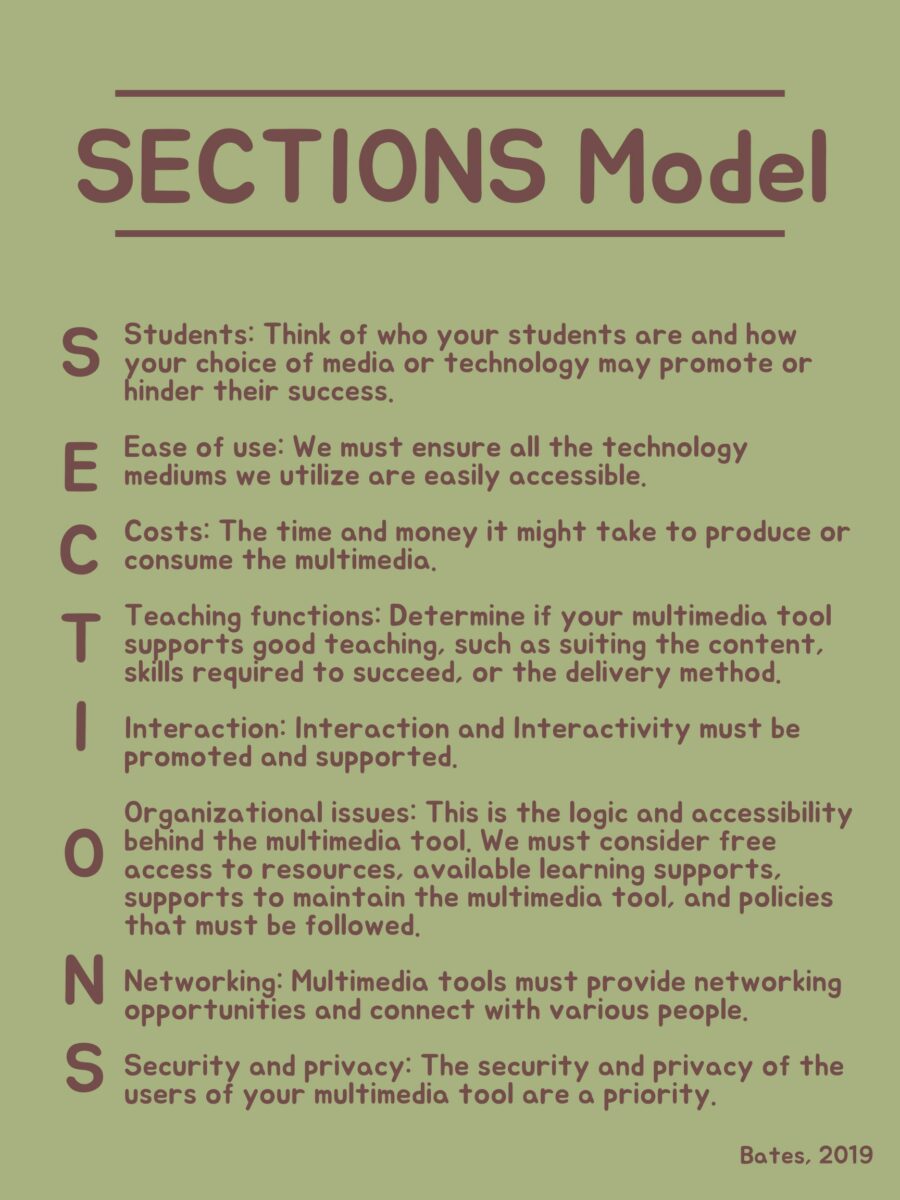This week in EDCI 337, we learned some neat techniques to evaluate multimedia, such as SECTIONS and TPACK!
I applied some of these strategies to my own multimedia and had an exciting experience! I enjoy creating videos with my blog posts because it’s fun and makes my blog more personal and accessible. However, I sometimes wonder if my videos meet the needs of those who view my blog or if I’m wasting my time and resources. Bates (2019) created the SECTIONS model, and here is what the acronym stands for:
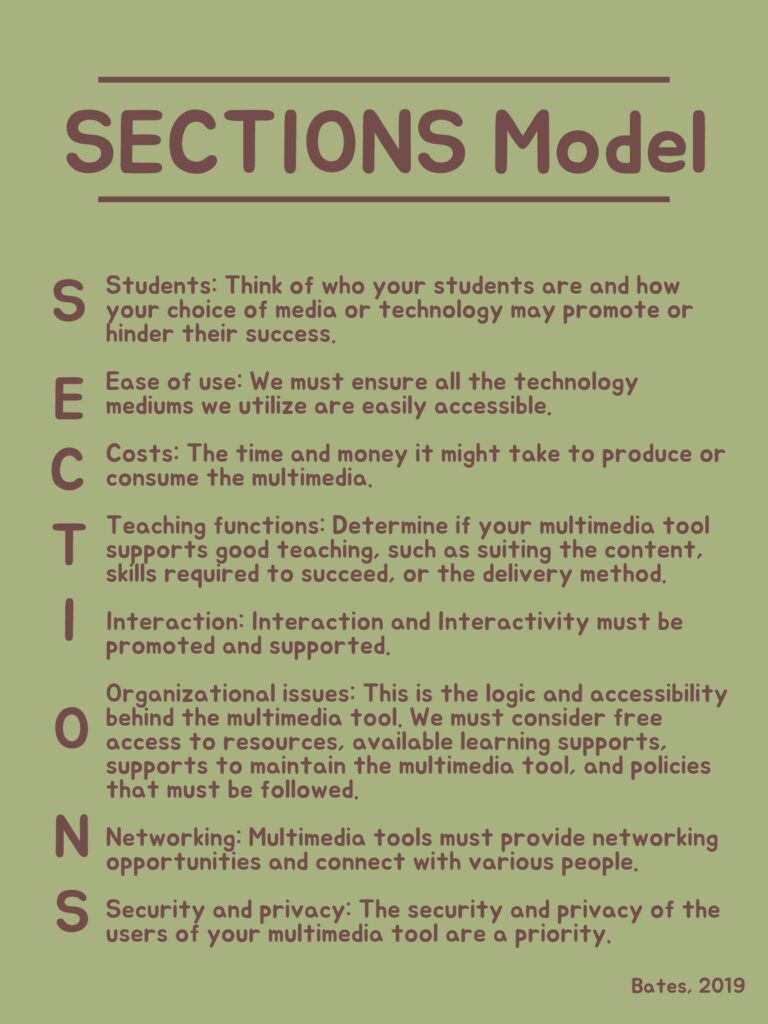
In applying the SECTIONS concept to my blog, I determined that including videos in my blog is not a waste of my time or resources. Here is specifically what I found:
S – My viewers are university students who are often tired of reading, so my videos allow them an opportunity to complete their school work while giving their eyes a break.
E – My blog is easy to use. I am technology illiterate, and if I can navigate my blog, I believe a monkey could navigate my blog. I have purposefully designed my blog site to be clean, organized, and easy to navigate
C – Below Average is free for both me and users to use; however, creating these blog posts takes me a while to do well, but they do not take much time for viewers to read through my blogs.
T – Topics are based on education for the purpose of education, and therefore my blog has an appropriate teaching function
I – The comment tool on each blog post allows for interaction between myself and the reader. However, to leave a comment, one needs an OpenEd account.
O – Each blog post contains various links to free resources on the internet. This includes links to news articles, pictures, scholarly articles, videos, and other websites.
N – My comments tool allow blog users to connect and check out one another’s blog sites.
S – My blog promotes privacy and security, as those who leave comments can choose to do so anonymously or with the username attached to the comment.
As I was applying the SECTIONS tools to my blog and learning what exactly it was, I found that it relates to Universal Design for Learning principles (UDL). A UDL “is a framework to improve and optimize teaching and learning for all people based on scientific insights into how humans learn” (CAST, 2018). A UDL employs guidelines such as a UDL must offer multiple means of engagement or motivation, multiple means of representation of information, and multiple means of action and expression (allowing students more than one way to interact with the material (CAST, 2018). However, in order for students to be engaged, have multiple formats of information and have more than one way to interact with the material, the lesson needs to be inclusive. To be inclusive, a UDL must consider what students want to learn and how they want to learn, which pertains to “S” in SECTIONS. For a UDL to be accessible to learners, it must be easy to use and promote interaction, per the “E” and “I” of the SECTIONS tool. Essentially the SECTIONS tool and UDL utilize various strategies and evaluation techniques in order to optimize a learning environment to further promote learner success and inclusion.
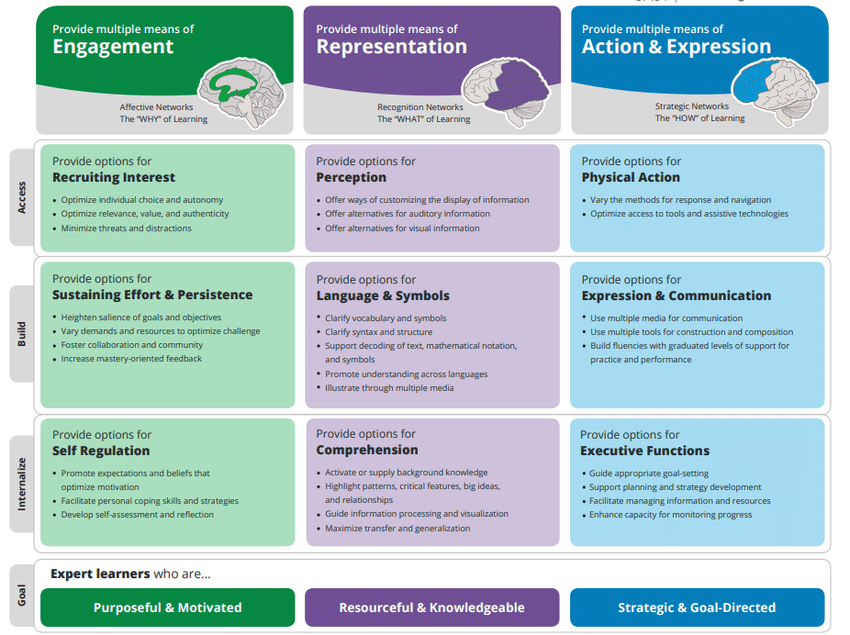
Further, there are some more learning strategies ad theories embedded within the SECTIONS tool. For example, I find that the SECTIONS model is connected to other multimedia principles, such as the Engagement principle of Merrill’s Principles of Instruction (Merrill, 2002). The Engage principle states that “online learners [are encouraged] to engage with the [multimedia] content” (Merrill, 2002). This engagement can be done in various ways, such as individual or group brainstorming, reflecting, and discussion. Therefore, as Merrill’s Principle of Engagement promotes connecting with others for learning, so do “I” and “N” of the SECTIONS tools.
A constraint in using the SECTIONS tool is that it can be difficult to use for evaluation purposes. For example, I had a difficult time assessing my blog for organizational issues and privacy and security issues. These concepts and suggestions are rather broad and, therefore, can be difficult to apply, especially if you do not know what you are looking for. Another downfall of the SECTIONS model is that it does not take into account all factors that are necessary to consider when evaluating a multimedia tool. For example, SECTIONS does not consider your own specific circumstances, such as what resources are available to you to create a useful multimedia tool.
SECTIONS should be used as a tool in addition to other evaluative strategies, such as the TPACK framework, which “focuses on the dynamic relationship between technological knowledge (TK), pedagogical knowledge (PK), and content knowledge (CK) when integrating technology into a learning environment” (Mishra & Koehler, 2006). Also, when using the SECTIONS tool, it is important to consider your own circumstances and what is available to you to use and provide to your learners.
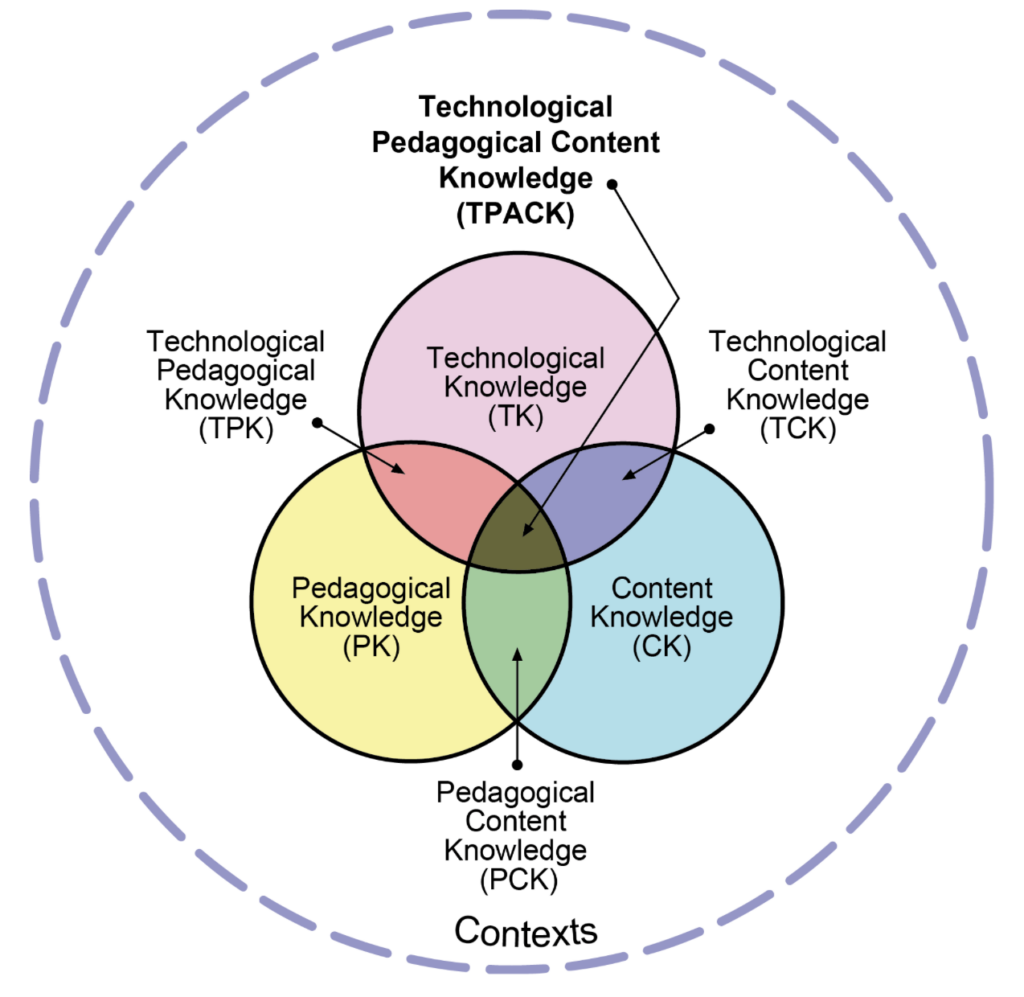
Hope you enjoyed 🙂
Amelia
References
Bates, T. (2019). Teaching in a Digital Age – Models for media selection. https://pressbooks.bccampus.ca/teachinginadigitalagev2/chapter/9-1-models-for-media-selection/
CAST (2018). Universal Design for Learning Guidelines version 2.2. Retrieved from http://udlguidelines.cast.org
Merrill, M. D. (2002). First Principles of Instruction. ETR&D, 50, 3. pp. 43-59.
Mishra, P., & Koehler, M. J. (2006). Technological pedagogical content knowledge: A framework for integrating technology in teachers’ knowledge. Teachers College Record, 108 (6), 1017–1054